Facebook Tips and Tricks
A small collection of some great things you can do with your Facebook account
How to find who unfriended you on Facebook - Facebook trick
Want to know who has secretly deleted or unfriend you from their friends list????
Facebook gives a great opportunity to send a "Friend request"
to someone whom you know. But in some cases the other person out there
may not be interested in your friendship which is not visible if he/ she
has unfriend you in the list. Well, there is a Facebook trick to do
so. There are some applications which finds out who has deleted you from
his / her friends' list.
There is a simple script that works best with the Google chrome, Opera, Firefox, etc, which actually intimates you who has deleted you from his / her friends list or unfriends you in other words.
Option called "Unfriend finder"
which allows you to know who removes you on Facebook. Likewise below
mentioned are few websites where you can actually check the person who
has removed you from facebook friend list.
1. Who Deleted Me
2. UnFriend Finder
3. Social Fixer
4. Twenty Feet
When
you first allow access to these applications, they backup all the list
of friends. The application then notifies via email when someone drops
off your list.








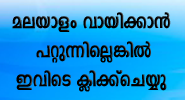

No comments :
Post a Comment